FAQ. How to use eLang extension
Many people face several problems when they start using our extension. In this article we have gathered and answered all your frequently asked questions.
eLang extension
FAQ. How to use eLang extension
Many people face several problems when they start using our extension. In this article we have gathered and answered all your frequently asked questions.
What can the extension do?
With eLang extension you can:
- Translate any text in one click
- Watch YouTube and Netflix videos with bilingual subtitles
- Add unknown words to your personal vocabulary
One-click text translation
You can customize the translation display option in the extension's settings. Depending on the pop-up settings, there are 2 ways to display the translation:
1) Click to translate Select a word / word group and click on the eLang icon 2) Translate immediately after highlighting Double click on a word / word group
Watching videos with dual subtitles on YouTube and Netflix
You can watch popular YouTube videos and favorite Netflix series with dual subtitles. Navigation buttons will help you navigate through the subtitles. The Repeat and Slow Repeat buttons will help you get difficult phrases from native speakers.
Adding words to your personal vocabulary
Whether it's text or video, you can always add an unknown word to My Vocabulary. To do this, select the word and click on the + to add it to the vocabulary.
Your vocabulary is in the second tab of the extension menu.
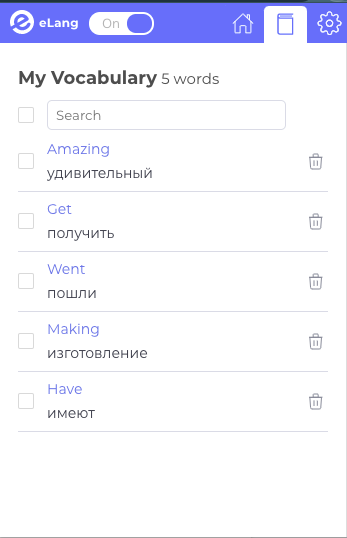
I cannot log into my profile.
If you forgot your password
Go to the Login page and click “Forgot your password.” A window for entering email will open. Type in your email and click “Reset Password”. You will receive a letter to reset your password. Follow the link in the letter and set a new password.
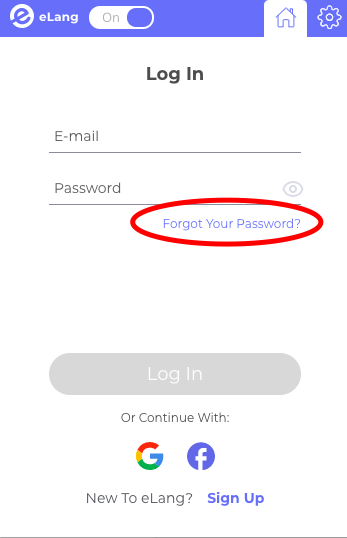
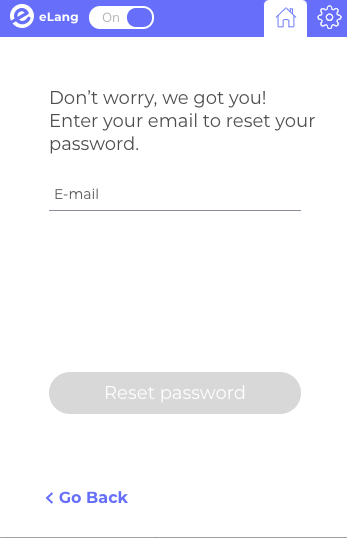
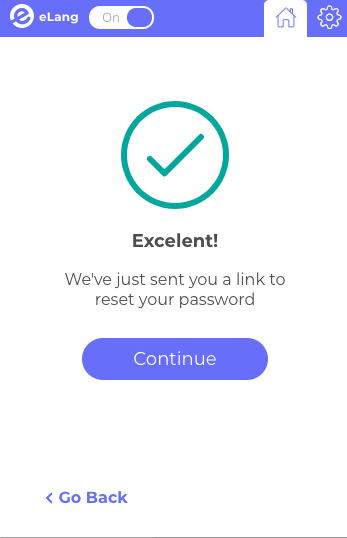
Your account is not found
Make sure that you wrote your email correctly. If everything is fine but you cannot log in, let us know on [email protected]
How to change the language pair?
In the extension menu open Settings and choose preferred for translation languages.
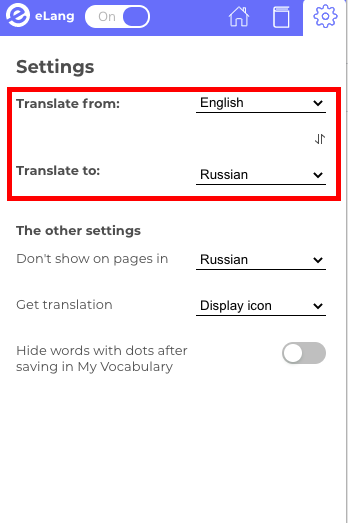
Where can I find My Vocabulary?
Your Vocabulary is on the second page in the extension menu.
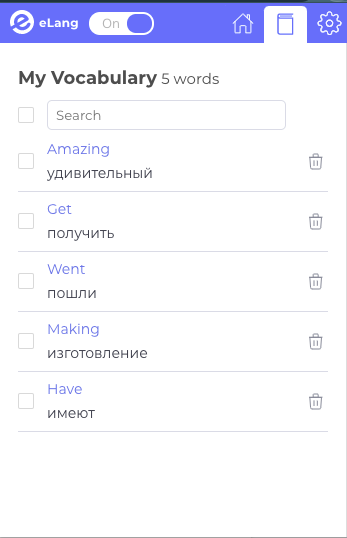
How to delete my account?
On the homepage of the extension menu click Delete Account in the bottom of the page.
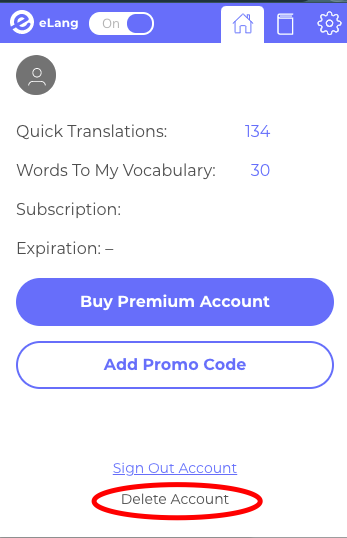
How to delete the extension?
Open Chrome extension (a puzzle icon right to the search bar), then Manage extensions. Click Remove in the eLang window.
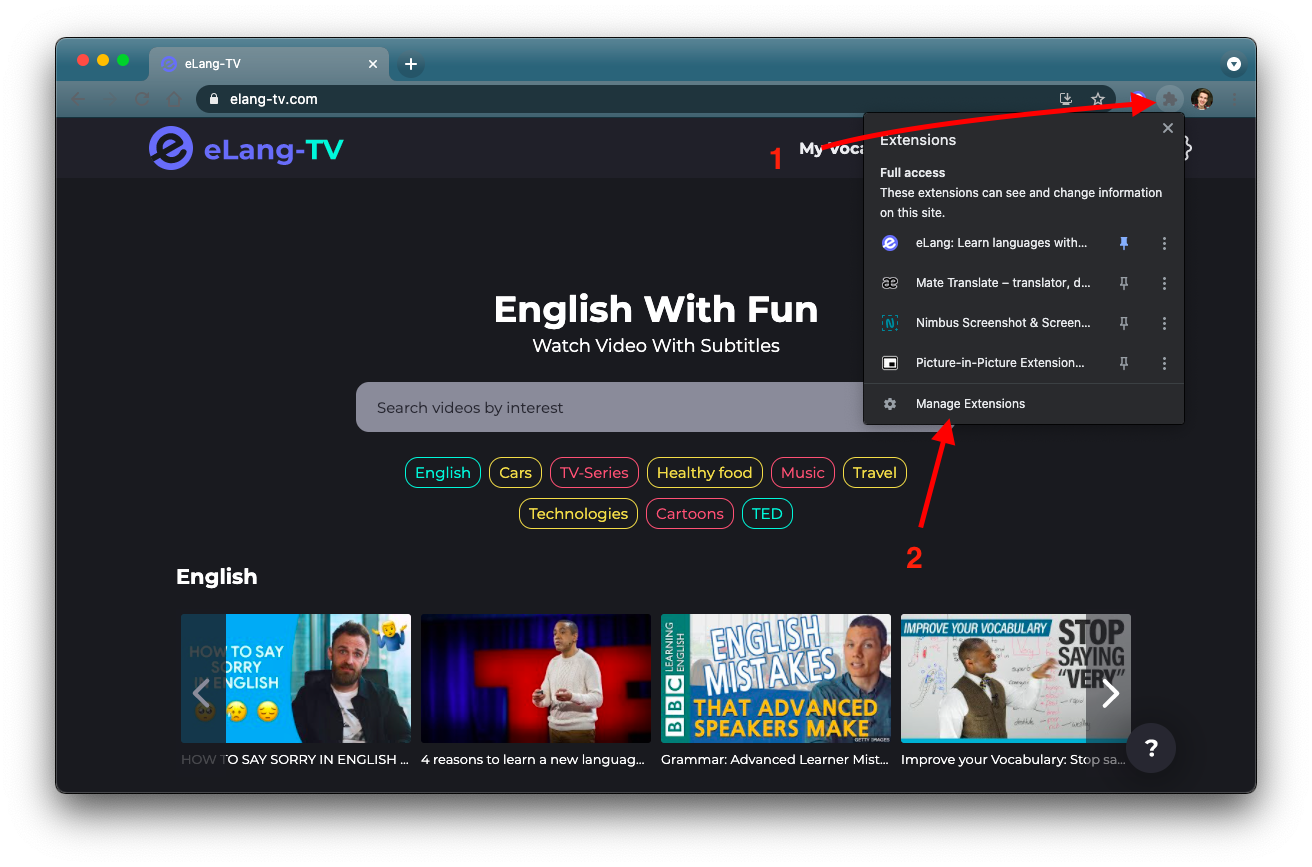
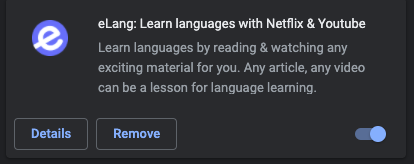
We hope that this article was helpful. If you still have any questions, do not hesitate to send them to [email protected]
Previous article
Next article
Previous article
Next article
You might also like: